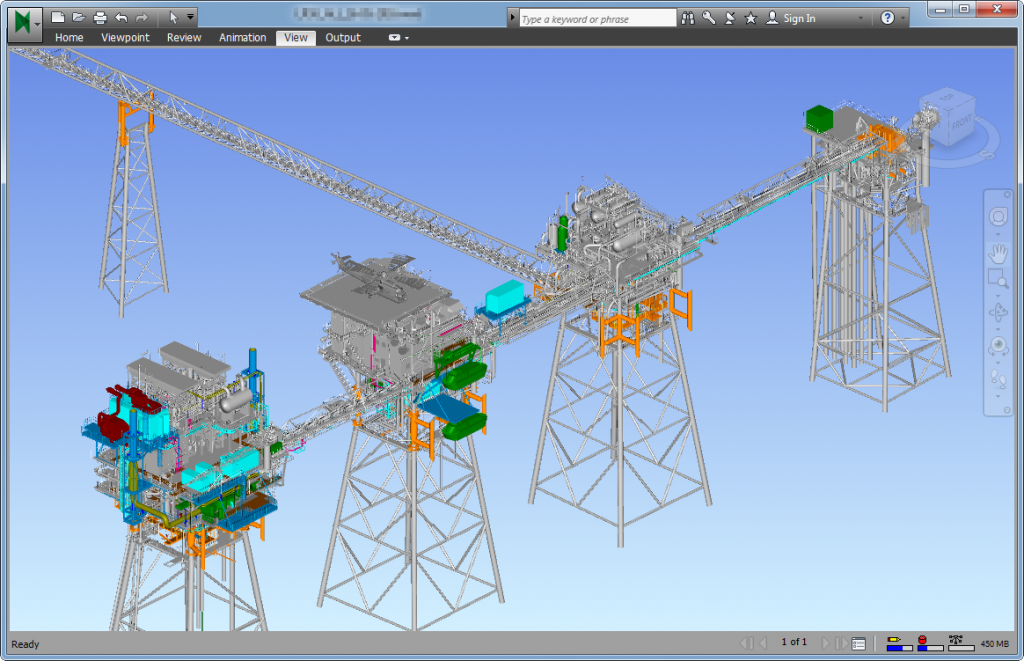
In a standard oil and gas engineering design project executed with a 3D plant model, there are usually several formal model review sessions conducted at key milestone dates (e.g. 30%, 60% and 90% reviews).
The sessions are run in conjunction with the client in order to review the plant design across a number of dimensions including layout, safety, maintenance, mechanical handling, operations, etc. Often, these sessions are the only times the client gets a chance to look at and give input into the 3D model during the entire design process.
Continuous 3D Design Reviews
Over the last few years, we’ve been supplementing the formal design reviews with progressive model snapshots that the client can review (if desired) at anytime during the project.
An automated batch process is run every night for all live projects to convert the 3D model from PDMS or Smartplant 3D into a compact Navisworks (NWD) model file.
The Navisworks models are made available to all project staff on a daily basis and we also offer the model to our clients on a daily or weekly basis. The key advantage of the Navisworks format is twofold:
- The Navisworks Freedom viewer is free to download meaning that our clients do not need to buy expensive 3D design software to open the NWD model file
- The NWD model files are normally small enough to send by email
We’ve tried this approach on a number of large FEED projects and we’ve found that it has worked better than withholding the 3D design until formal model review sessions.
Our clients are able to progressively review the 3D design process as it unfolds and provide valuable input / feedback throughout the project. They are also able to see changes to the model continuously integrated and as a result, there are typically no surprises at the formal design review sessions.
